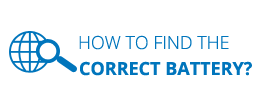High Quality Battery for Compaq Presario V2300Z (4400mAh, 6 cells)
Compatible Compaq Battery Part Number
- 361855-001
- 361855-004
- 367759-001
- 367760-001
- 367769-001
- 383492-001
- 395751-142
- 395751-251
- 395751-321
- 395753-002
- 398752-001
- 916C4430
- HSTNN-DB09
- HSTNN-DB17
- HSTNN-IB17
- HSTNN-LB17
- HSTNN-MB09
- HSTNN-MB10
- HSTNN-UB09
- HSTNN-UB17
- HSTNN-W06C
- PB995A#ABA
- PM579A
- PM579A
Compatible Compaq Laptop Model Name
- Presario V2300z
- Pavilion DV1002AP
- Pavilion DV1432US
- Pavilion DV1606TS
- Pavilion DV4046EA
- Pavilion DV4339EA
- Pavilion DV4383EA
- Pavilion DV5018XX
- Pavilion DV5096EA
- Pavilion DV5147EU
- Pavilion DV5159EA
- Pavilion DV5204EA
- Pavilion DV5298EA
- Pavilion ZE2206AP
- Presario M2001AP(PS929PA)
- Presario M2008AP
- Presario M2011EA
- Presario M2071
- Presario M2155
- Presario V2110US
- Presario V2139AP
- Presario V2353AP
- Presario V2615US
- Presario V5215EA
- Presario V5242TU
HPlaptopbattery.com.sg doesn't affiliate with any of the manufacturers listed. Any registered trademarks or model names listed above are identified as purposes of showing compatibility only.
Shipping Methods
Payment Methods
| We Accept Payment Methods | |
| PayPal | Payments by PayPal, NO PayPal Account required. |
| Credit Card | VISA, MasterCard, American Express, JCB, Diners Club, etc. |
| PayNow |   You can use the above Bank App to scan the QR Code for payment. |
| GrabPay |  You will be redirected to Grab website, log into your account to make payment. |
| Google Pay |  Google Pay - Easily pay online, in-store or send money. |
| Apple Pay |  Apple Pay is easy to use and works with the Apple devices you use every day. |
| Bank Transfer | 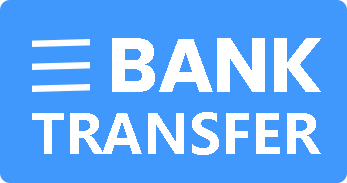 If no payment methods above are available to you, and your order amount exceeds SG$ 400, please contact our customer service to get our bank account and pay by bank transfer. |
Warranty
1-Year Warranty
All our high quality replacement batteries for Compaq Presario V2300Z notebook come with a 1-year warranty. Warranty is applicable if the buyer has installed the battery properly in the device and has treated the battery correctly.
30-Day Money Back Guarantee
Our goal is to turn customer satisfaction into ‘Complete Customer Satisfaction’. That's why we offer you a 30-day money back guarantee, on top of our warranty and RMA procedure for defects!
Please note: in order to qualify to get your money back, you must first contact us and await instructions before sending back your product.
Returns
If you have a problem with one battery which bought from us, please contact us first. We will process your request and try to find a solution for your problem. If the problem cannot be fixed by our technical support engineer, we will generate an RMA number (Return Material Authorization) for you. If inspection concludes that the returned battery is defective, a new battery will be shipped out without extra charge.
Please note: we cannot process returned batteries if you have not yet received an RMA number.
FAQs
A: First, find out the part number of your old battery or the model name of your laptop (e.g. 'Compaq Presario V2300Z') and match with our product compatibility table. Second, please compare the old battery with our product images to make sure their shapes are the same. Lastly, check the voltage (rating) is the same as the old one. For more details please click How to find one correct battery for my laptop?
A: 100% OEM compatible to ensure compliance with your original Compaq Presario V2300Z battery specifications (the same size, high quality). All of our laptop batteries for Compaq Presario V2300Z have passed international certifications (CE, UL, ROHS, ISO9001 / 9002).
A: New Compaq Presario V2300Z battery pack is usually shipped in a partially charged state. Please discharge your new Compaq Presario V2300Z battery pack to 10%-20% and charge it for 3-5 times to fully activate the battery to the maximum rated capacity. In the using process, do not use it less than 20% of the electricity before charging. In addition, if the battery is not used for a long time, please charge it once a month, and keep the remaining power in about 50% then store in a dry and cool environment.
A: 1. Turn your Compaq Presario V2300Z laptop over.
2. Find the laptop battery release button lock for your Compaq Presario V2300Z laptop.
3. Now your Compaq Presario V2300Z laptop battery is unlocked, locate the battery release button.
4. Press the laptop battery release button, gently pull the battery out of the laptop.
5. Now your Compaq Presario V2300Z battery has been removed, please install the replacement Compaq Presario V2300Z battery.
6. Insert the battery into the slot. Push your Compaq Presario V2300Z battery to the laptop and secure it in place.