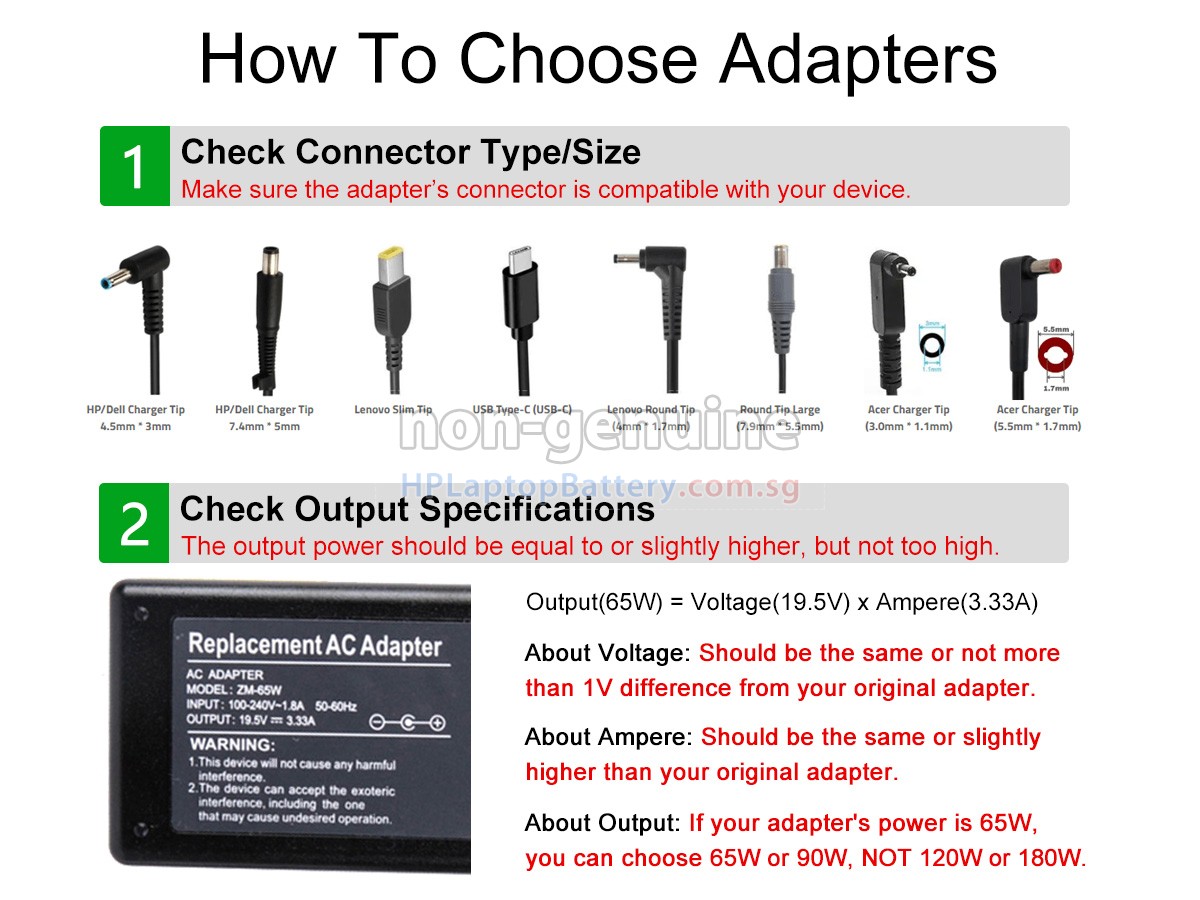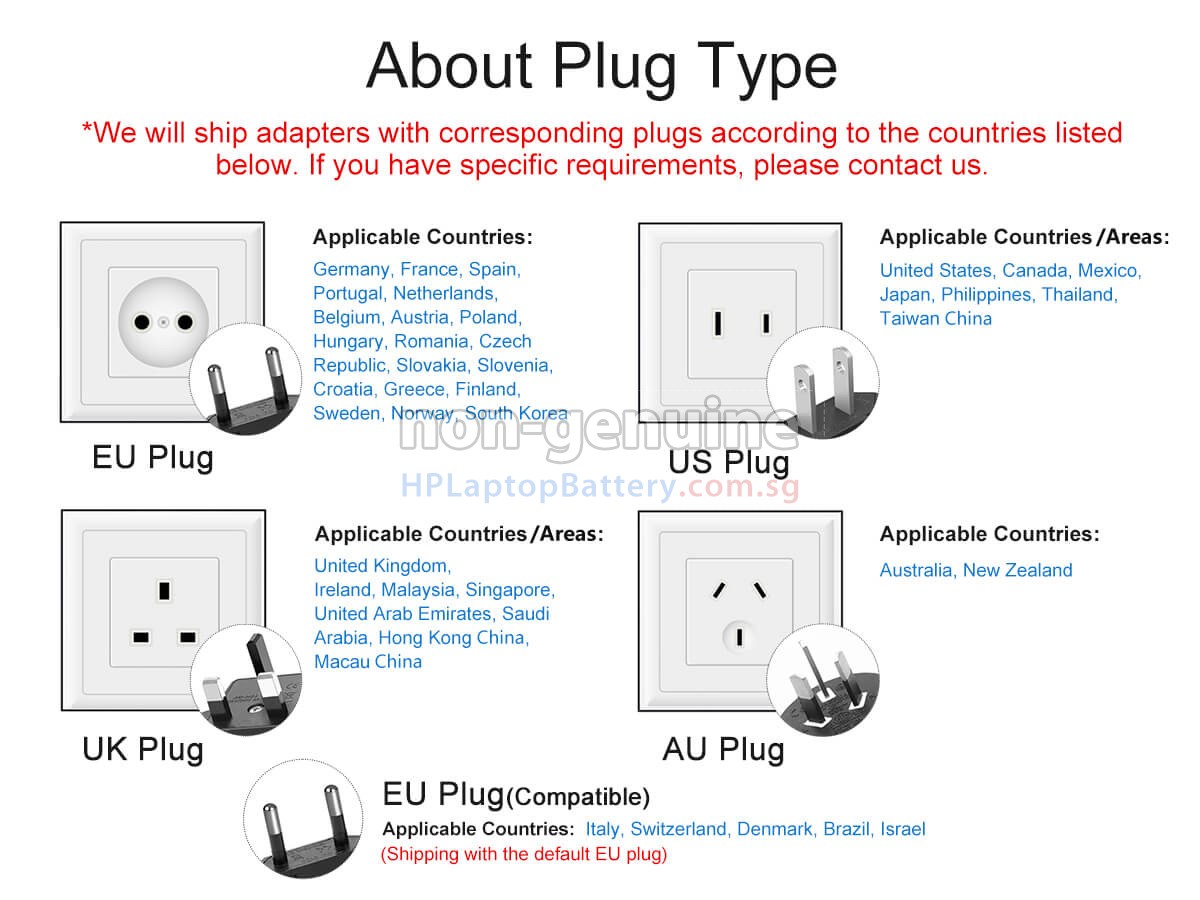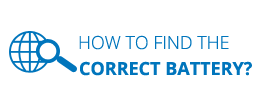High Quality Adapter for HP AP.09001.010 (120W)
- SKUSGHAD37
- ConditionReplacement, Brand New
- Input100-250V~2.4A 50/60Hz
- OutPut19V-6.3A
- Power120W
- ConnectorBlack Tip, 5.5*2.5mm
- Warranty1 Year
- AvailabilityIn Stock
Compatible Adapter Part Number
- AP.09001.010
- 196345-B22
- 120W 19V-6.3A 100-250V~2.4A 50/60Hz
- P000522390
- 310925-001
- 298239-001
- ADP458W
- AK-ND-44
- AF4814
- 246437-001
- AF1781
Compatible Laptop Model Name
Shipping Methods
Payment Methods
| We Accept Payment Methods | |
| PayPal | Payments by PayPal, NO PayPal Account required. |
| PayNow |   You can use the above Bank App to scan the QR Code for payment. |
| GrabPay |  You will be redirected to Grab website, log into your account for payment. |
Warranty
1-Year Warranty
All our high quality replacement adapters for HP AP.09001.010 come with a 1-year warranty. Warranty is applicable if the buyer has installed the adapter properly in the device and has treated the adapter correctly.
30-Day Money Back Guarantee
Our goal is to turn customer satisfaction into ‘Complete Customer Satisfaction’. That's why we offer you a 30-day money back guarantee, on top of our warranty and RMA procedure for defects!
Please note: in order to qualify to get your money back, you must first contact us and await instructions before sending back your product.
Returns
If you have a problem with one adapter which bought from us, please contact us first. We will process your request and try to find a solution for your problem. If the problem cannot be fixed by our technical support engineer, we will generate an RMA number (Return Material Authorization) for you. If inspection concludes that the returned adapter is defective, a new adapter will be shipped out without extra charge.
Please note: we cannot process returned adapters if you have not yet received an RMA number.
FAQs
A: Our HP AP.09001.010 adapters support a wide voltage range (100-240V), making them suitable for use worldwide. If you plan to use it while traveling abroad, please ensure you have the appropriate plug adapter for the country or region you are visiting.
A: While using the HP AP.09001.010 replacement adapter, make sure it is kept away from water sources and high-temperature environments. Avoid placing the cable near sharp objects or under heavy pressure to prevent damage. Additionally, we do not recommend prolonged use under heavy load to ensure optimal performance and extend the adapter's lifespan.
A: 1. Check your original HP AP.09001.010 adapter's specifications: Locate the relevant information on your original laptop adapter, including input voltage (AC voltage), output voltage, output current (or power), and connector type (e.g., round DC connector, USB-C). This information is usually printed on the adapter itself or in the accompanying user manual.
2. Match voltage and current/power: Select an adapter with output voltage and current (or power) that matches or is compatible with your original adapter's specifications. The voltage must match exactly, while the current (or power) can be slightly higher but should not be lower to ensure charging efficiency and device safety.
3. Confirm the connector type: Make sure the chosen adapter’s connector fits your laptop’s charging port.